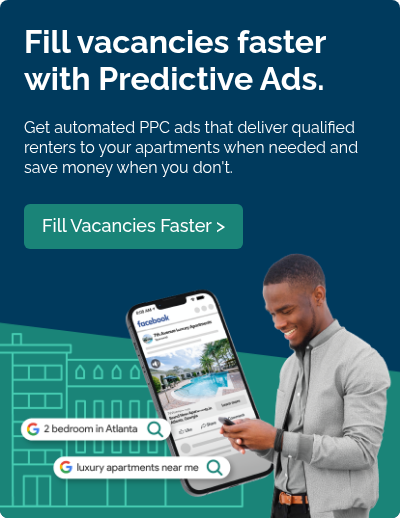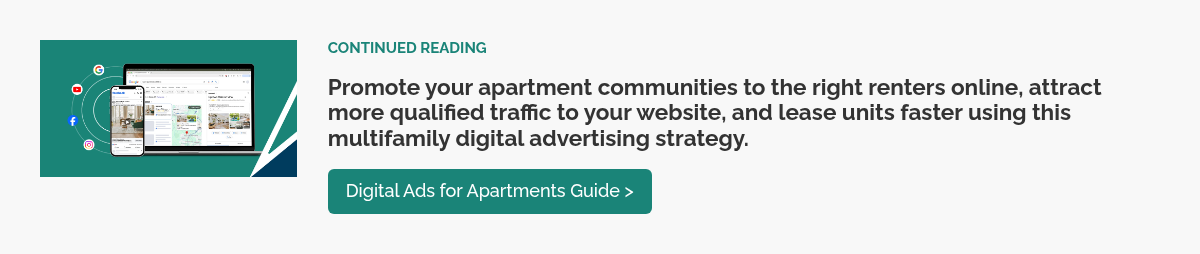Search advertisements are the foundation of multifamily digital advertising. After a prospective resident enters a specific query, a search ad offers placement and visibility for apartments on the most valuable online platform—the search engine results page (or SERP).
These ads are powerful for driving more qualified traffic to your community's website and increasing leasing conversions.
For your search ads to convert clicks to renters, you need to:
- Understand the different elements that make up a search ad.
- Know how to write headlines and descriptions that entice renters.
- Utilize helpful ad extensions that prompt clicks and engagement.
This blog will break down these elements and help you craft effective multifamily search ads.
The Five Elements of Successful Search Ads for Apartments
A search advertisement includes the following:
- A Headline
- The "Sponsored" Label
- A Description
- The Display URL
- Ad Extensions
|
|
|
|
Example of a search ad for an apartment community. |
The five elements of a search ad. |
The Headline is the most impactful element of the search ad. Its font is the biggest, and its purpose is to capture immediate attention. An effective search ad features an engaging, relevant headline that matches what searchers are looking for online. In the next section, we'll help you craft great headlines for multifamily search ads.
The "Sponsored" Label shows that the link is an official paid advertisement. It also helps searchers identify it apart from an organic link, AI-generated search result, or other SERP features. Some other search engines may place an 'Ad' label in this space.
The Description text reinforces the ad's message and includes extra details that advertisers feel may be useful for their target audience. In another section below, we'll discuss ways to pack a punch with these lines of text and solidify the content of your apartment's search ads.
The Display URL indicates to a user which website the search ad directs them to and validates the advertisers' identity. If the URL isn't clear or mismatched from the ad's content, users could pause and question whether the ad is legitimate and trustworthy or just spam.
The bottom portion of search ads could include one or more Ad Extensions. These interactive features are critical for making an ad both whole and engaging. In the last section, we'll help you leverage the power of extensions to boost the click-through rate of your apartment's search ads.
These five elements combine to create a block of text featured prominently on the SERP and give users multiple opportunities to click and visit the advertisers' website, open a Maps app, or call.
How to Craft Effective Headlines for Multifamily Search Ads
Start with Strong Keyword Research
The strongest search ads include headlines tailored to the searcher's intent by featuring one or more of the exact keywords they used in their search query.
That's why the first step is to undergo keyword research for your apartment community.
Above is an example of what keyword research can do to help multifamily advertisers write headlines for search ads. The apartment community whose search ad is shown features a headline that nearly matches the exact text as the original search.
It is vital to identify the high-traffic, relevant keywords you want to bid on in your digital ads strategy and what you want to write in a headline, especially knowing that it could be the difference in one of your best prospects discovering your apartments.
In this instance, the community in the example above ensured its headline matched what its target audience of renters typically searches for online, guaranteeing both relevance and more clicks.
Cut the Fluff, Highlight Amenities for More Impact
The other noticeable thing about the headline '1 BD Apts Near South Lincoln - See Available Floorplans Now' is that it lacks those jargon buzzwords, yet it's still effective. Why? It avoids unnecessary fluff (e.g., 'best-in-class,' 'state-of-the-art') that takes up valuable space and drives down the ad's impact.
A compelling apartment search ad has a concise, benefit-driven headline full of keywords that directly call out specific amenities or property features, like 'Luxury Apartments in Lincoln with Free Parking' or 'Pet-Friendly Apartments in Downtown Lincoln.' This helps to tie your community to what your prospects are looking for.
How Much Do Descriptions Matter in Apartment Search Ads?
The description portion of search ads is like the supporting actor of the headline. While its role is less impactful in capturing immediate attention and prompting a click, the description still packs a punch and could help the ad rank higher and appear more frequently.
The more thorough your ad's description, the more room it takes up on the SERP.
The description in the example above connects this apartment community with additional benefit-driven keywords, which prompts more clicks. The more often any particular search ad gets a higher volume of clicks, especially when relevant to the search audience, the more the search engine will show the ad.
Another aspect of descriptions to remember is that the more thorough they are, the more space the search ad takes up within the SERP the more it stands out. Use the fullness of the descriptions section to your advantage!
Leveraging Extensions to Boost CTR in Multifamily Search Advertising
Remember, the ultimate goal of your community's search ads is that they are shown in relevant searches and drive more qualified traffic to your website. The latter depends on an ad's click-ability, and that's precisely why leveraging ad extensions is critical.
There are seven types of extensions that you could apply to your apartment community's search ads:
- Sitelink Extensions are individual links to your community website, such as your floorplans or amenities pages, that appear below the description text of the search ad. Adding various sitelink extensions gives searchers multiple opportunities to visit your community website beyond the single link from the ad's headline, instantly boosting clicks.
- Callout Extensions are a list of features, like your apartment's amenities or differentiators, that you wish to include within the search ad's description. The example above uses multiple callout extensions—pet-friendly living, dog run, garage parking, keyless entry, EV charging station, firepit area, etc.—to make their search ad more attractive to renters and improve the chances it's clicked.
- Location Extensions show your apartment community's address as a link online searchers can click on to get directions. As more renters cite location as a top priority, your search ads could address their needs with location extensions that let them open a navigational app, explore your community's surroundings, or examine its business listing page. (Location Extensions are also a way to advertise your apartments on Google Maps.)
- Image Extensions are photos that sit next to your search ad, improving your apartment's visibility and overall visual appeal—especially on mobile, where most apartment searches begin. A high-quality apartment photo featured next to one of your search ads significantly impacts its CTR.
- Call Extensions lets online searchers click-to-call your leasing office directly from the search ad. The call extension features a phone icon and usually appears as a button at the bottom of the search ad.
- Structured Snippets are similar to Callout Extensions but are formatted in a more visible, accessible way within the framework of the search ad, listing your community's best features by type (amenities, floorplans, neighborhood locations, etc.) in a bullet-point list shown below the description.
- Promotion Extensions allow you to feature current rent specials or other promotional offers directly within your search ads, which drives urgency and could influence more price-conscious renters to click and learn more about your community. Promotion extensions appear below the description and are unique from other extensions in that a price tag icon marks them.
Ad extensions provide online searchers with multiple ways to 'click' on an individual ad and boost the ad's overall visibility on the SERP.
Adding image extensions makes your search ads stand out on the SERP and improves CTR.
As you can read in our Google Ads for Apartments explainer, the search engine rewards ads that are relevant to the searcher and get more clicks, helping generate revenue while lowering your cost-per-click.
Conclusion
Search ads for apartments are powerful tools for reaching prospective renters when they’re actively searching online. By optimizing key elements like headlines, descriptions, and ad extensions, you can turn clicks into conversions and help your apartment community stand out on the SERP.
Remember, the goal is not just visibility but engagement—and the best way to achieve that is through well-crafted, relevant ads that speak directly to your apartment's target audience.
Need help with your community's digital advertising strategy? You're in the right place. Predictive Advertising by RentVision is the most advanced pay-per-click digital ad solution built for the multifamily industry. It automatically adjusts your ads and budgets according to the changing occupancy in your communities to drive qualified traffic exactly when you need it. Click below to learn more!